Hello!
How can we help you?
Announcements
| Title | Description |
|---|---|
|
News
Welcome to the new SEEBURGER Service Desk Portal05/08/2025 |
From now on, SEEBURGER Customers can define the SEEBURGER Service Desk user for their own company via the SEEBURGER Customer Portal. Customer Portal administrators are allowed to assign the role to the contacts. |
All Announcements
Welcome to the new SEEBURGER Service Desk Portal
News
From now on, SEEBURGER Customers can define the SEEBURGER Service Desk user for their own company via the SEEBURGER Customer Portal. Only company administrators are allowed to assign the role to the contacts.
To add or edit a contact in the Customer Portal, please follow this path:
Administration > Responsibilities > “General” tab > Service Desk contact (SEEBURGER Cloud Online Help)
After around 10min these contacts are synched and allowed to open tickets by e-mail.
Within the next 24h the users should receive an invitation link to the SEEBURGER Service Desk Portal.
Once you have received your invitation code and link by email.
Click on the link or do following manual steps:
• Go to “Sign in” in the upper right corner.
• Go to Redeem invitation
• Enter your invitation code to register
• Do NOT mark the checkbox “I have an existing account”
• Please use your email address as user name
Once you’re logged in, you’ll find more detailed information about the new ITSM experience.
Thank you for your cooperation!